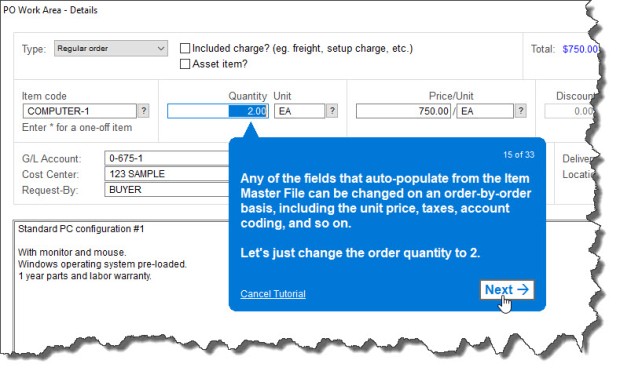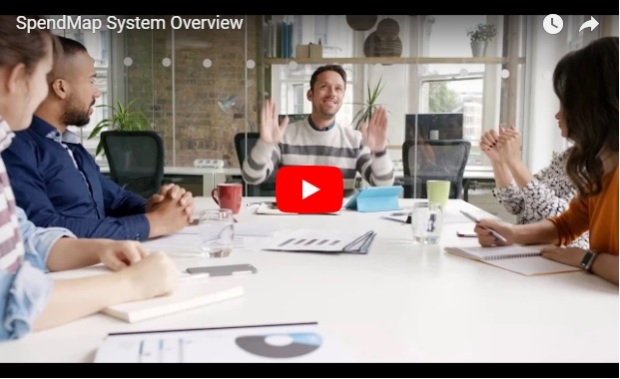Hey kids,
We’re a bit late for back-to-school but nevertheless thrilled to announce that SpendMap now comes with Walkthrough Tutorials to help you learn how to use your Free Purchase Order Software quickly and easily.
Unlike the “external” video tutorials, our new Walkthrough Tutorials are built right into SpendMap and take you step-by-step through popular areas of the software, guiding you every step of the way as you work in the system…
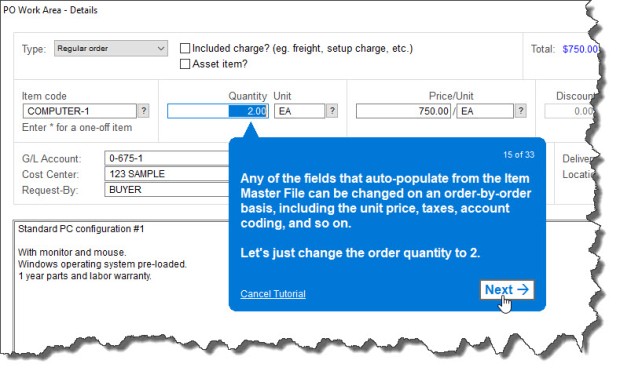
We’re starting off with 10 Walkthroughs in the Free Version of SpendMap that cover the basics of the Purchasing, Receiving and Email Integration Modules.
You can start the Walkthroughs from the droplist at the top-right corner of the Main Menu in SpendMap…

Evaluation Copy with Sample Data Only
Please note that the Walkthrough Tutorials are only available in the Evaluation Copy of SpendMap (the copy with all the sample data) but they do not show in your Live Copy of SpendMap.
That’s because the Walkthroughs are dependent on the sample data in the system. That’s also why we recommend that you complete the tutorials before making any significant changes to the sample data in your Evaluation System. For example, if you delete a supplier or item that’s referenced during one of the tutorials, the Walkthrough will stop because the data in the system will be different from what the tutorial expects.
How Else can we Help?
We think we’ve covered the basics with the 10 Walkthroughs that we’ve already built but if you have any suggestions for other areas of the system that could benefit from one of these tutorials, please shoot us an email and let us know. Thanks!