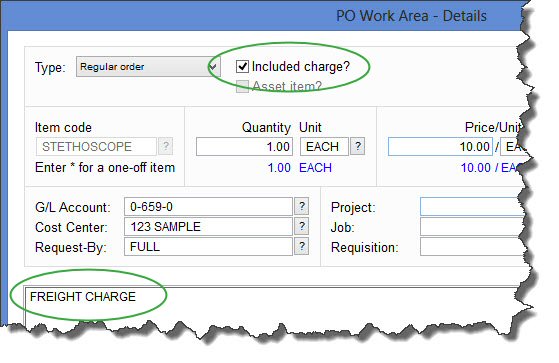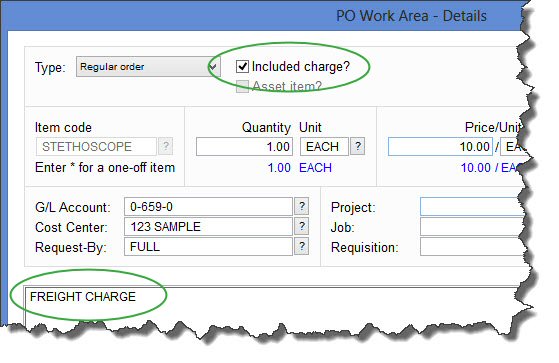Anna works in the medical industry in sunny Florida and asked about how to add freight and other such additional/supplemental charges to her Purchase Orders using the free version of SpendMap.
Great question, Anna. And thanks for using our free support ticket system.
There are actually a few options for adding freight to your Purchase Orders, depending on the stage of the purchasing process that you are made aware of the additional charges, how you want the freight charges to appear on the actual PO, how you do your account coding for these additional/supplemental charges, and the modules of the system that you are using.
Where/when to add freight
“Automatic” is always the best option, so if you know about the additional freight charges in advance, you can enter that information along with the supplier’s pricing in the [Supplier] Folder of the Item Master File, either as a fixed dollar amount or as a percentage of the item’s price, and SpendMap will auto-magically add a new line item for freight to the PO or Requisition, each time you order the item…

Alternatively, you can add freight manually when creating the actual PO, if the amount isn’t known in advance of creating the order.
Finally, if you don’t find out about the freight charge until the supplier’s invoice shows up (and assuming you’re going to approve a charge that wasn’t on your original PO), you can add Freight and other “miscellaneous” charges while approving the supplier’s invoice for payment, in the Invoice Approval Module, using the [Add] button at the bottom of the Invoice Approval Screen.
TIP: To add new charges at the invoice approval stage like this, the applicable settings must be enabled in Invoice Options. Also, if you’re using the Invoice Discrepancy Approval Feature, you can specify a separate invoice tolerance/threshold for charges that are added at the invoice approval stage, in each user’s profile.
One line for freight or many (or none)?
Regardless of where (what stage) you decide to add your freight charge, you don’t necessarily have to show Freight separately on your orders. The alternative would be to just include the freight charge in the price of the item itself, in which case you might want to include “Price includes freight” (or similar) somewhere in the description of the item.
So why bother showing a separate line item on the Purchase Order for Freight?
Clarity: Properly communicating your intentions to your supplier should always be considered. For example, does the supplier intend to bill you separately for Freight?
Account coding: Are you using the G/L Account, Cost Center, or other “account coding” fields to track your orders? If so, do you charge Freight to a separate/dedicated account code, or is it charged to the same accounts as the main/parent item? If you include freight as a separate line item on the PO, it can have its own account coding.
Taxes: As with Account Coding (above), do you pay the same sales tax on Freight as you do the parent line item?
Assuming you want to show Freight as a separate line item on the PO (as opposed to just building it into the price of the item itself), you have the option of either 1) having a single line item for freight (i.e. a single freight charge for all items on the order), or 2) multiple lines for Freight (which, again, can each have their own Cost Center/Department and other account coding, etc.).
If you opt for one or more separate line items for freight, keep in mind that you can do that as a “one-off” item, so that you don’t need to add an item to the Item Master File for this.
On a separate but relate note, you might also want to read up on SpendMap’s “Included Charge” feature, which can be used to “lump” charges like this into the value of the main/parent item throughout the system for reporting purposes (e.g. for inventory valuation purposes, if you use that optional module). For example, if the main/parent item was, say, $100 and the freight was $15, by making the freight an “Included Charge”, the value of the item will show as $115 in stock, when you take the item out of stock and charge it to the end-user Cost Center, etc. For more details, check out the Online Help for this field on the PO Line Item Details Screen…