David works at a government agency in Texas and was wondering why rejected requisitions still show as commitments to the cost center’s budget.
Based on the settings in the Requisitions and Approvals Module, rejected requisitions will stay in the budget temporarily because often the Requisitioner will modify and re-process the requisition (e.g. try again with a different item or otherwise clean up whatever the Approver didn’t like). So SpendMap will keep the budget “reserved”, to avoid that part of the budget being picked up by someone else, and therefore reduce the chance that the original Requisitioner will be “out of budget” when they try again.
But if they don’t want to try again, they can either 1) delete/cancel the requisition, or 2) there is a setting to “auto-delete” rejected requisitions after a certain number of days, which will eliminate that additional step, or if the user just forgets to cancel the Requisition. You can find that “auto-delete” setting in here…
– REQUISITIONS AND APPROVAL > Setup system > Miscellaneous settings
Reminder: Users will see rejected requisitions the next time they go into their Requisition Work Area. If you would like to be a bit more proactive, just enable this e-mail notification…
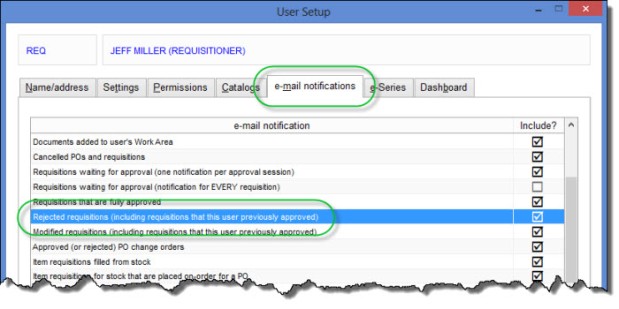
I don’t believe requisitions are available in the free version…
Hi Mark. This post was from 2014. Since July 2015 our free version includes Purchasing, Receiving and E-mail modules only. But we’re keeping these old posts around as almost 30,000 people downloaded the previous version (with all modules), so lots of people can still benefit from these old posts. Thanks for your comment and have a great day!